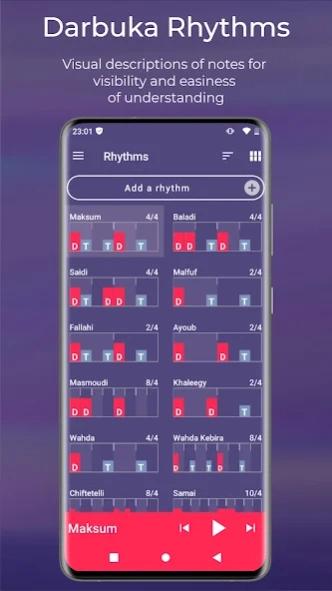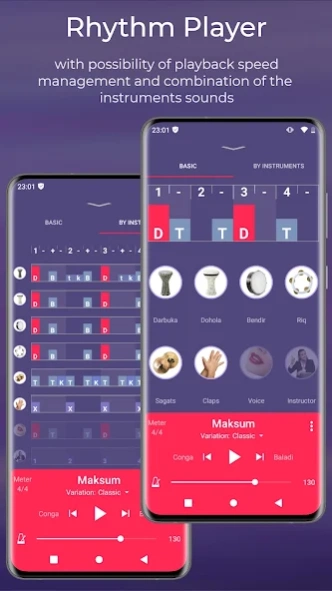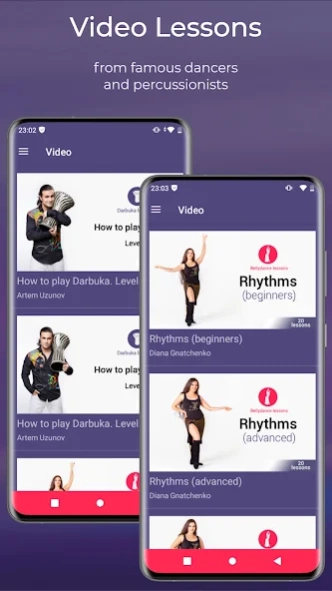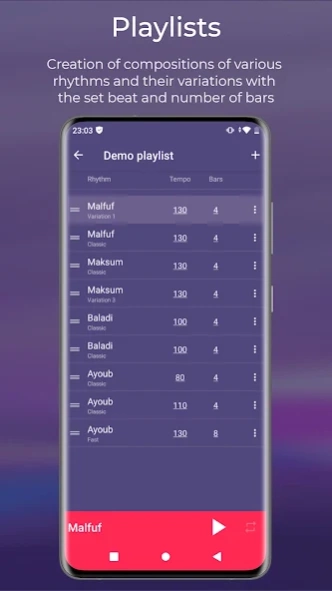Darbuka Rhythms 3.6
Free Version
Publisher Description
Darbuka Rhythms - Educating application for bellydancers and percussionists!
Educating application for mobile devices, devoted to the Middle Eastern rhythms. A wonderful assistant for both professional percussionists and bellydancers, and the beginners.
Darbuka Rhythms:
- visual description of notes for visibility and easiness of understanding,
- 20 rhythms in 111 variations with the detailed description of each rhythm and instrument, and the rhythm designer for creation of your own rhythms and variations for different instruments
- rhythm player with possibility of playback speed management and combination of the instruments sounds
- video lessons from famous dancers and percussionists
- creation of compositions of various rhythms and their variations with the set beat and number of bars
- training of skills related to rhythms identification by ear. 2 modes, 3 difficulty levels and 160 tasks
- possibility to take on the role of a percussionist and play the drums
The author of the application is a famous percussionist Artem Uzunov.
About Darbuka Rhythms
Darbuka Rhythms is a free app for Android published in the Teaching & Training Tools list of apps, part of Education.
The company that develops Darbuka Rhythms is Artem Uzunov. The latest version released by its developer is 3.6.
To install Darbuka Rhythms on your Android device, just click the green Continue To App button above to start the installation process. The app is listed on our website since 2023-10-26 and was downloaded 4 times. We have already checked if the download link is safe, however for your own protection we recommend that you scan the downloaded app with your antivirus. Your antivirus may detect the Darbuka Rhythms as malware as malware if the download link to com.artemuzunov.darbukarhythms is broken.
How to install Darbuka Rhythms on your Android device:
- Click on the Continue To App button on our website. This will redirect you to Google Play.
- Once the Darbuka Rhythms is shown in the Google Play listing of your Android device, you can start its download and installation. Tap on the Install button located below the search bar and to the right of the app icon.
- A pop-up window with the permissions required by Darbuka Rhythms will be shown. Click on Accept to continue the process.
- Darbuka Rhythms will be downloaded onto your device, displaying a progress. Once the download completes, the installation will start and you'll get a notification after the installation is finished.